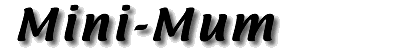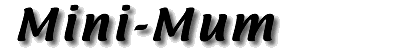|
 The
early pieces The
early pieces
 Bedding Bedding
 Knitting
3 Knitting
3
 Knitting
Tips Knitting
Tips
 The
Skirt Collection The
Skirt Collection
 Most
Recent Work 1 Most
Recent Work 1
 Most
Recent Work
2 Most
Recent Work
2
 Most
Recent Work
3 Most
Recent Work
3
 Smaller
Scale knitting Smaller
Scale knitting
 Display
Cabinet Display
Cabinet
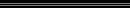
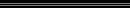

|
 |
 |
Knitting
Tips - either miniature or full size

Here are a couple of ideas that have proved invaluable
for me.
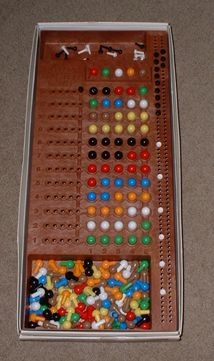 Use
a Mastermind board to keep track of your increasing and decreasing. I
often see this game in charity/thrift shops. Use
a Mastermind board to keep track of your increasing and decreasing. I
often see this game in charity/thrift shops.
The board pictured shows the rows for
a completed sleeve with groups of rows between increases and decreases.
By putting in the pegs as I went along after every row using a different
colour for every block of rows I could see
a) when I next needed to increase/decrease
b) how many increases/decreases I'd
already made
The board also shows when I changed
from increasing after six rows to after every eight rows.
It then shows decreases every two rows
and finally every row. You could perhaps leave a gap when you have finished
increasing and are starting to decrease to distinguish between the two.
If you have a lot of rows to knit you
may prefer to just put a peg in every second row. Three pegs would show
that you have worked six rows, etc. Or you could clear the board and start
again. Use the left hand rows with small holes and pegs to indicate how
many rows you have done.
This would also work for keeping track
of pattern repeats. Work out a code that works for you.
If you make things up as you go along
then before you clear the board you can then make a note of the rows by
using the numbered holes up the right hand side for following when you
do the second sleeve. You can see that I used white pegs to show where
I need to increase, and black pegs where I need to decrease. Alternatively,
if you have all your rows on the board, then just take a peg OUT at the
end of every row. This way I may end up with two sleeves that match!
Following
a complicated pattern
I find that when I follow some lace
patterns I have to read every line of instruction every time. Instead
of trying to follow the pattern on one sheet of paper I either write out
the pattern or copy it - increasing its print size considerably - and
cut out each line and paste them on to individual cards. The advantage
of this is that
a) I don't read the wrong line or even
mix the stitches from two lines
b) The row I am working on is on the
top of the pile of cards. When I've finished it, it goes to the bottom.
This way I can put the work down at any point and know immediately where
I have to continue when I pick it up again as the next working row is
on top.
Simple, but effective.

|
 |

|
 |